What is the Best Office 365 Form Solution?
A common complexity for Office 365 users is the myriad of tools offered with no clear direction on how to use which tool when. For example, the recent release of Microsoft Teams in Office 365 has many users confused on how this tool fits into the growing ecosystem and whether existing tools like Skype or Yammer should be dropped in favor of Teams. Many also wonder whether multiple, or all, tools should be used in parallel.
As in most cases, the answer is not black and white. It really depends on your organization and how they have decided to apply Office 365 applications to your business needs. One question that I am increasingly asked is, which form-solution should I use for Office 365…and why?
Currently, there are at a minimum, six form solutions (and quickly increasing) for Office 365 that provide a form-based interface to capture data from end-users. When working with clients to select an Office 365 form solution that best fits their needs, we often position these options by complexity and cost. The way we define said criteria is as follows:
Complexity: On a scale of 1 (Very Low Complexity) to 5 (Very High Complexity), we educate clients on how easy it is to get started with each option as well as the degree of complexity (e.g. what kind of form controls are available).
Cost: On a scale of 1 (Low Cost) to 3 (High Cost), we help clients understand the initial implementation cost (i.e. licensing) as well as the ongoing maintenance costs.
Office 365 Form Solutions
Complexity and Cost Ratings
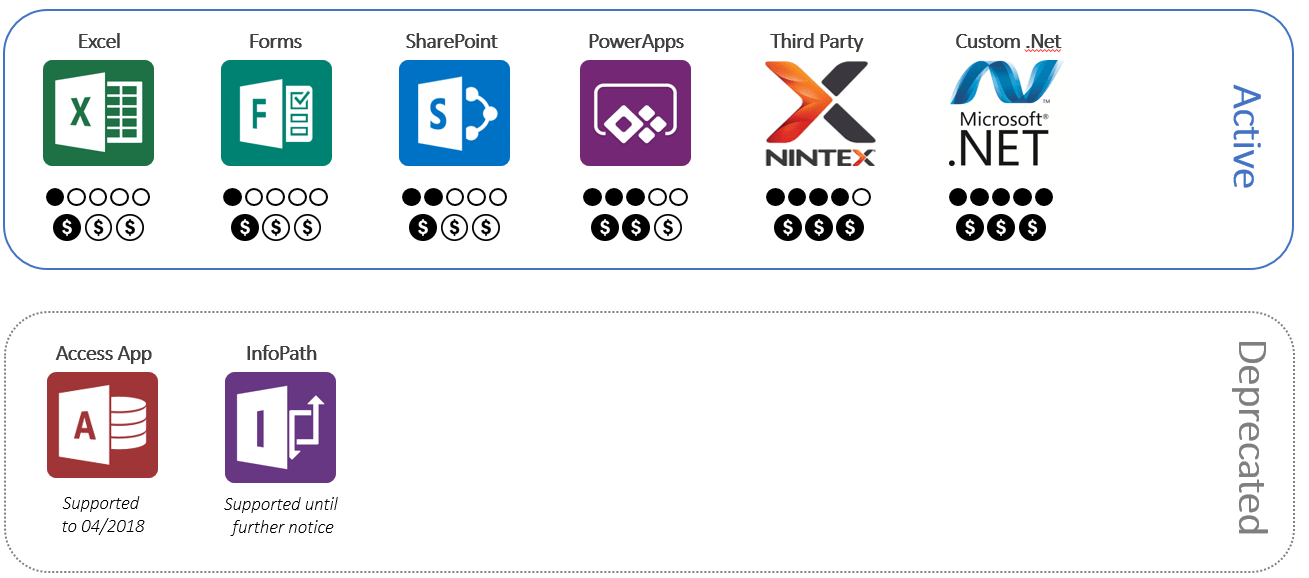
Additional Notes on Recommended Form Solutions for Office 365
Office 365 Excel Surveys
- Very limited but allows for external respondents
- Survey can be shared via a link
- Data gets collected in an excel spreadsheet
- Seems unnecessary now that Forms has been released
Good Fit: Basic staff surveys with some external respondents.
Office 365 Forms
- Still in Preview
- Mostly geared towards basic scenarios at this point
- Forms are natively mobile friendly
- Controls can be customized to a degree (e.g. validation rules)
- Real time results dashboard and data can be exported to an excel spreadsheet
Good Fit: Any straightforward forms such as a staff surveys.
SharePoint Forms
- Basic forms, using a content type for each form
- Data is stored in a SharePoint list by default but can use an external content types to store data in external locations like SQL
Good Fit: Filling out metadata for list or library items, or maintaining a Tasks list.
PowerApps
- Seems to support moderate complexity
- Generates an attractive UI easily
- Can connect to SQL
- Currently not a fully fleshed out solution yet but on its way
Good Fit: Mobile-friendly stand-alone app for employees to submit requests such as an Expense Claims.
Third Party Solutions (e.g. Nintex Forms)
- Expensive
- Fairly easy to use once you understand the basics
- Possible to generate a nice UI if you know what you’re doing.
- Supports more advanced controls (e.g. repeating sections)
- Can add custom CSS or JS easily
- Can connect to SQL
Good Fit: Form-heavy SharePoint solutions which can leverage associated workflows to automate business processes.
Custom .NET Forms
- Free rein but requires a high-level of technical expertise
- Allows for high complexity
- Maintenance risk going forward
Good Fit: If the above solutions don’t meet your requirements or if you have a talented .NET developer on hand.
Access App
- Deprecated, existing apps will be shut down by April 2018
InfoPath
- Deprecated, InfoPath 2013 supported in Office 365 “until further notice” and in On-Premise to 2026
- Not recommended for new development (barring certain scenarios)
Have More Questions?
If you have more questions about a best fit Office 365 Form Solution for your organization, please ask in the comment box below! Additional insight or thoughts are also warmly welcomed.

It’s Time To Transform
Let us show you how much easier your work life can be with Bonzai Intranet on your team.